Secure Share
Secure share is a cloak of invisibility for your photos while they are shared across messaging platforms. Find Secure Share in the Cacti app.



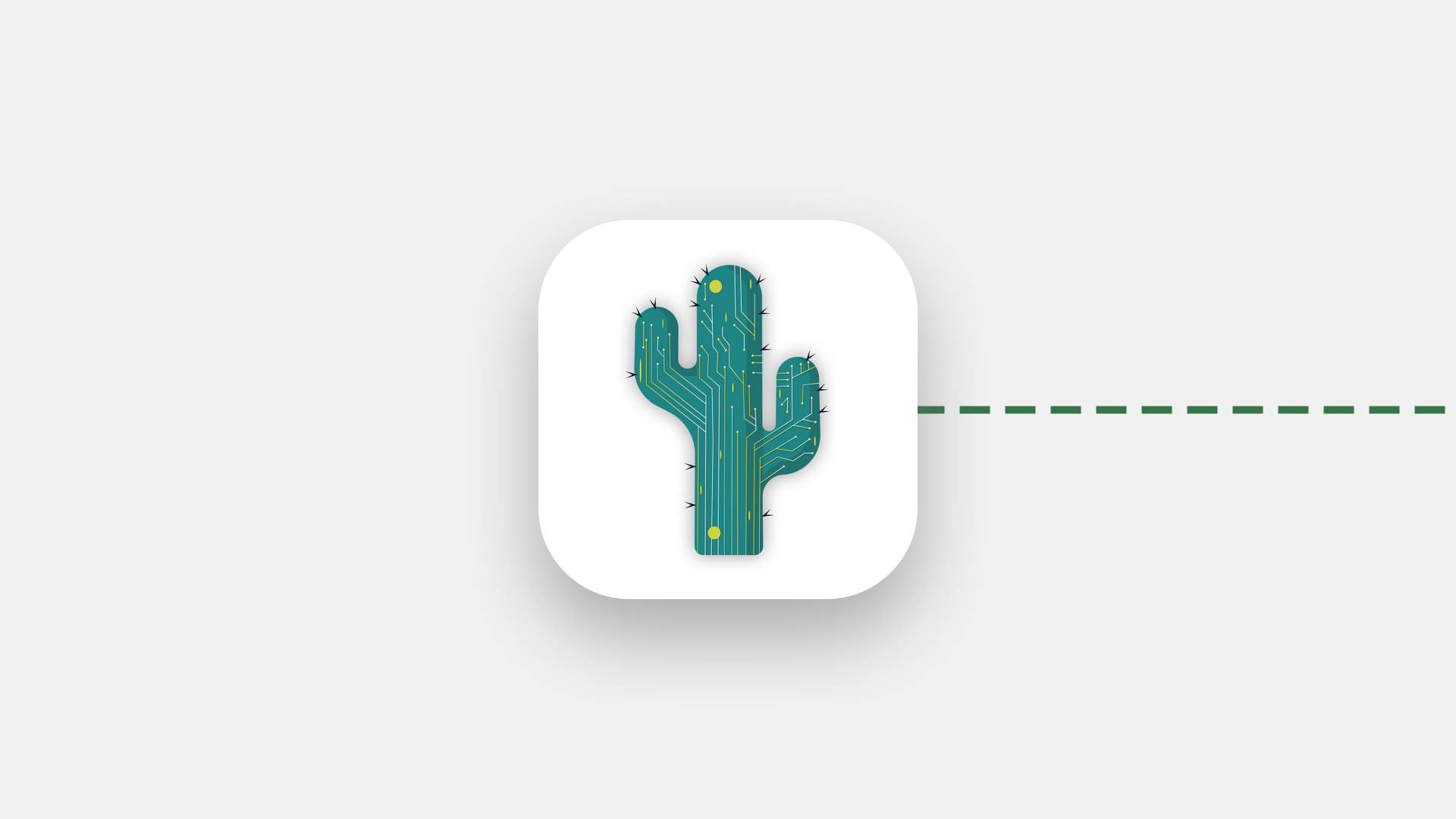
What happens to your data if we shut down our service?
Your data would be safe and sound. You would still be able to access it with no difference for at least a year or two (This is only limited by when the iOS version stops supporting the last app update we would have released.)

Passphrase Best Practices
This post describes a few good practices to follow while choosing a passphrase (password). This guide may be used for any service beyond the Cacti app wherever passwords are needed. This post also details a few ways passwords are usually hacked and suggests ways to mitigate that risk.

Smart Manager
This post describes the options and feature present in the Smart Manager section of the Cacti Vault app. It highlights the various ways through which photos could be added to your vault.

Cacti Biometric Unlock
This post describes the biometric unlock feature of the Cacti Vault app. It goes into the risks and benefits of using the biometric unlock as opposed to entering the passphrase each time to unlock the vault.

Photo Selections
This post describes how the photos you select when browsing through your library to later add to the vault is persisted between app launches. You can always come back and pick up where you left off with Cacti Vault.

Photos Not Loading in your Vault?
This post describes a scenario where the images just added to an unlocked vault may not load. This is done deliberately to keep the photos in your vault secure. Just lock your vault and unlock it to view those photos.

Vault Security
This post details how the Cacti Vault strives to be secure. It describes the encryption algorithm used, how all user data stays right on their devices, and the fact that no personal data is collected and everybody stays anonymous.
